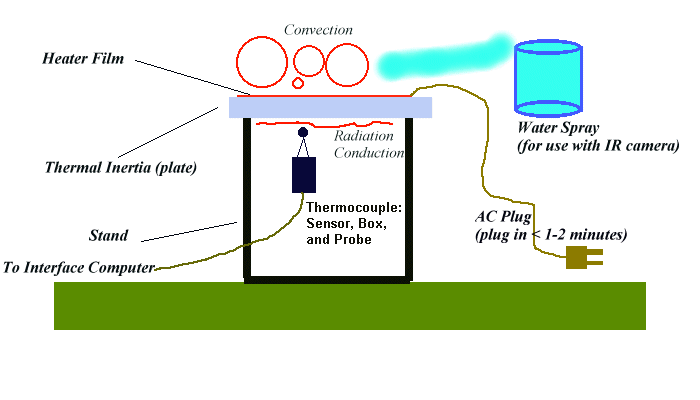
HEAT TRANSPORT FROM A HORIZONTAL PLATE
ILLUSTRATE DIFFERENCES BETWEEN CONVECTION, CONDUCTION AND RADIATION
This system uses a thermocouple sensor to show T(t) above and blow a hot plate. Alternatively an IR camera can be used to show that one gets convective transport above and radiation or conduction transport below.
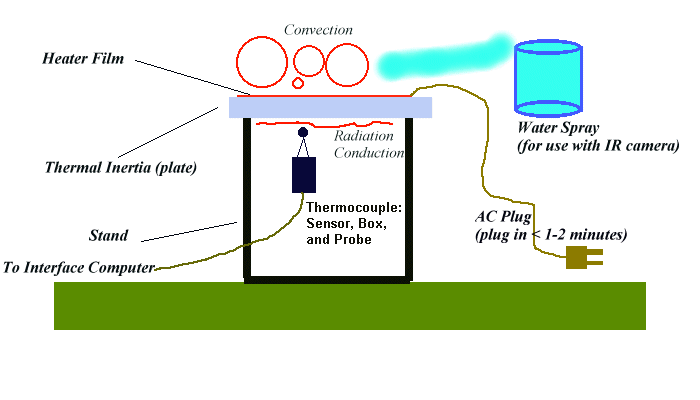
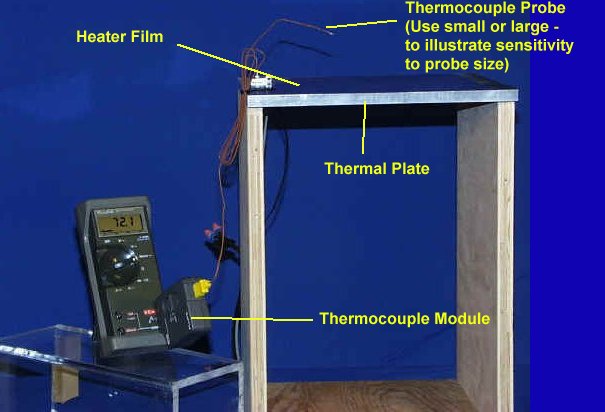
Setup with thermocouple sensor attached to a hand-held display (lower left). Alternatively, and better, attach the output of the thermocouple module to the Demonstration Computer Interface, and run the T(t) plot program.
VISUALIZE WITH IR CAMERA: Use the IR camera to look for convection above and quasi-stabel thermal boundary layers below. Show that can't see convection in are because air is transparent or a poor emitter of IR. Spray the top of the plate (and / or below) with water drop spray to cause water vapor to be convected - this CAN be seen by the IR camera.
QT Movie of Thermal Plumes (not available yet).
©2000. John Hart, University of Colorado