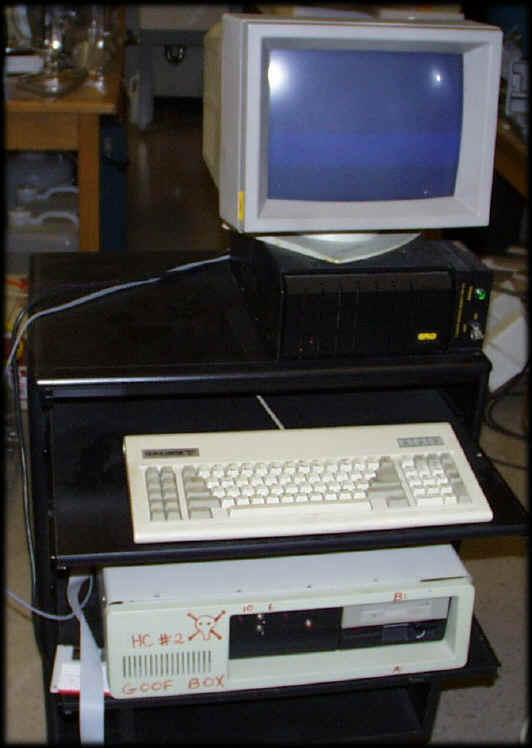
LASER BEAM PROJECTOR FOR SHOWING ORBITS OF NONLINEAR ODE'S
This old, but amusing "experiment" uses a DSP processor to integrate sets of nonlinear ordinary differential equations. The output of the integration is fed continuously to two digital to analog converters, which in turn drive two hi-fi speaker actuated mirrors. These mirrors steer a laser beam so that the orbits of two variables in the ODE set can be traced out on a screen, a wall, the side of a building, etc.
While modern PC's can do this, in 1982 the 30Mflop DSP-32 was pretty incredible for a single chip processor. It had pipelined multiply accumulate SIMD instructions just like the hotly promoted 1999 MAC G4. The laser beam steered display is pretty awesome too (better than just watching orbits on a TV).
In addition the software allows for external parameters in the governing ODE's to be "attached" to arrow keys and page up down keys. Pressing these keys causes the external parameter to ramp up or down, just like turning the dials on an experiment. Various bifurcations can be observed as parameters are ramped.
Several famous ODE's are included in the package: Lorenz, Duffing, Complex Lorenz, VanderPol, etc.
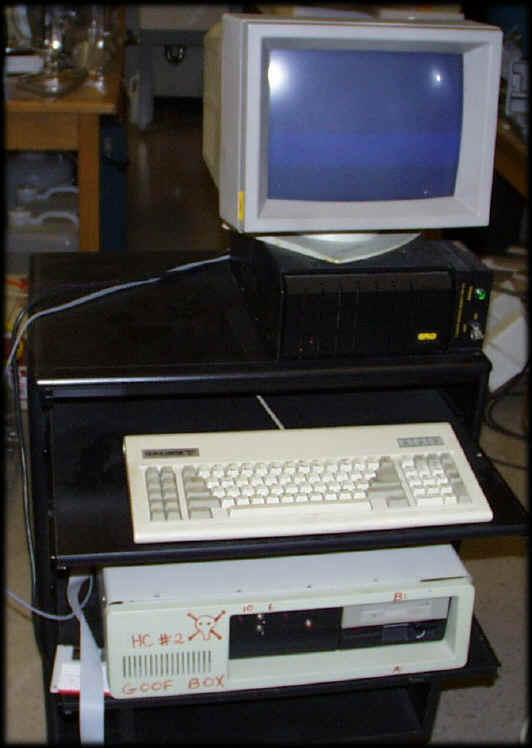
The unit is on a cart that can be wheeled into class. The computer itself is an 8088 marvel running DOS - and so has some considerable historic interest too.
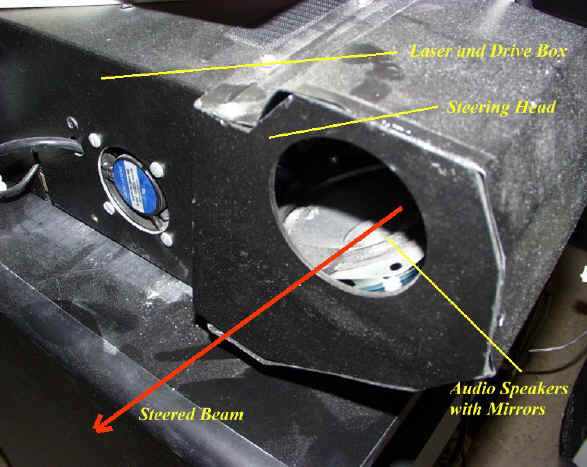
Here is a picture of the laser projector head.
To Operate:
C: CD/ROM - go to directory for the programs
C: SC - run the controller program
C: LOAD NAME - NAME = name of an ODE driver (see below)
C: GO - start the DSP
C: ASSIGN RA,SIG - assign variables to the keyboard for incrementing. RA (first one) is on up down arrows,
SIG or the second one is on the left-right arrows. ,SIG is optional.
To learn what the parameters are for the various ODE's, type the .S file in the directory
that has the ODE's name. After assigning parameters to the keyboard you can increment
them in real time.
C: STOP - halt execution, laser track stops (do this before loading a new driver and GO'ing)
C: QUIT - leave the controller
Drivers are:
EXAMPLE - Lorenz equations (RA, SIG, B)
DUFFINGS - check the DUFFINGS.S listing to see precise form and parameter names
VANDERPOL
GJITMAX - Lorenz equations with periodic gravity
NINO - Geoff Vallis's Lorenz like model of El Nino
NINOOSC - Seasonal forcing in the Vallis model of El Nino.
+ Numerous others.
If you don't remember DOS:
To list the contents of the directory for source files of ODE programs: C: Dir/P *.S
To print a source file to screen: Type/P name.S
THE BEST ONES FOR SIMPLE ILLUSTRATION ARE EXAMPLE (Lorenz equations) AND DUFFINGS (periodically forced nonlinear oscillator)..
MOVIES OF TYPICAL ORBITS: (Note, videocameras have shorter retention times than the eye. The movies appear somewhat fragmented. The eye sees the projection as one would view a true oscilloscope).
QT Movie of a period doubled orbit Big Screen Version ( more MBytes)
QT Movie of a chaotic Lorenz attractor orbit Big Screen Version